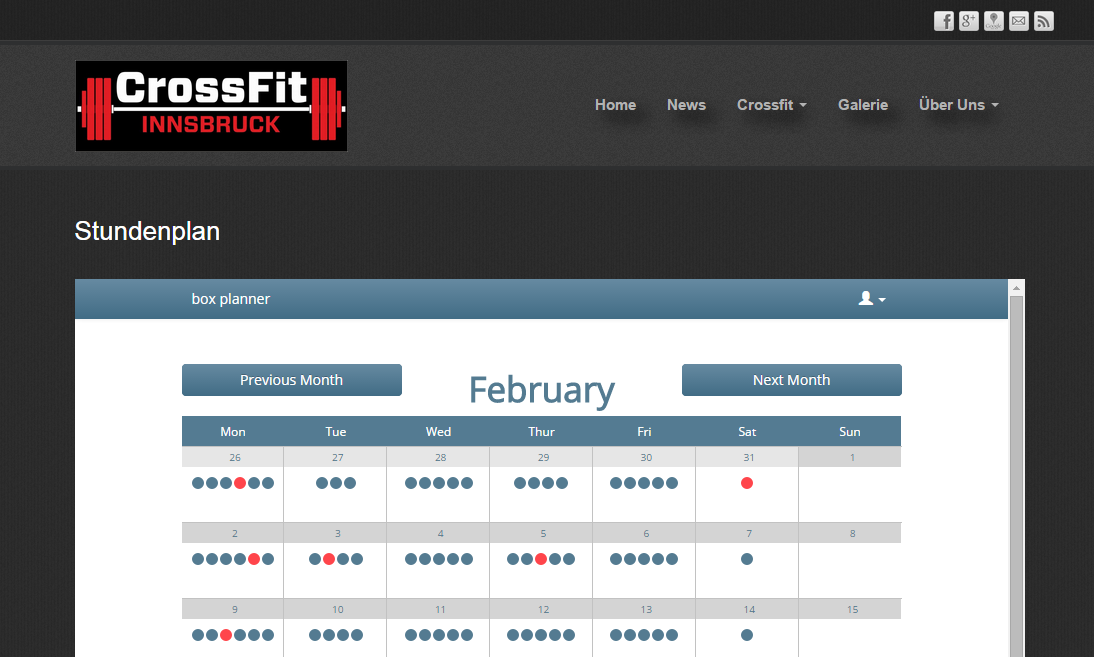
You can easily integrate the scheduling calendar into your own website. Inside the web app (below the scheduling calendar and below the scheduling settings) you can find the HTML snippet for the IFRAME tag that you need to integrate into your website.
HTML snippet for integration into your web site (example):
The snippet that you can see inside the app will show you the correct URL to your external schedule (including the correct box id for referencing your box). Don’t take the example Url from above.
#Facebook Authentication breaking because they decided to change api showing an error page when requesting a scope… twitter.com/i/web/status/15188…
Just posted a photo @ Germany www.instagram.com/p/CaYLViRIZB…
New Box-Planner Plattform Update! we are happy to introduce a our take on how to support You with programming stren… twitter.com/i/web/status/14159…
Just posted a photo @ Germany www.instagram.com/p/CRYMiDXHS8…
Just posted a photo @ Germany www.instagram.com/p/CRLnr9znNB…
Leave a Comment