The company fitness network EGYM Wellpass supports companies in planning and implementing holistic corporate health management. In addition, EGYM Wellpass offers companies and their employees access to over 8,000 high-quality sports and fitness facilities throughout Germany and Austria with just one membership, including premium fitness studios, swimming and leisure pools, yoga studios as well as climbing and bouldering halls. In addition, EGYM Wellpass offers its members a digital sports offering of over 4,000 online and live courses as well as guided meditations. Over 240,500 employees from over 7,500 companies already train whenever, wherever and as often as they want. EGYM Wellpass was founded in 2010 under the name qualitrain and has been part of the Munich sports-tech company EGYM since 2017. In October 2022, qualitrain became EGYM Wellpass.
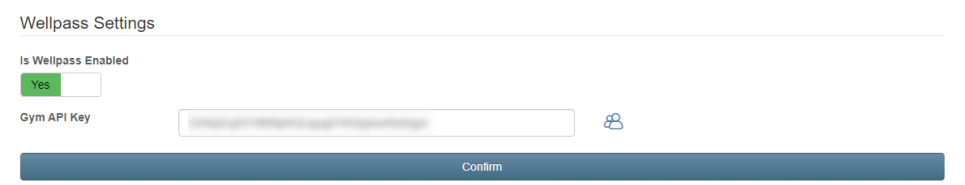
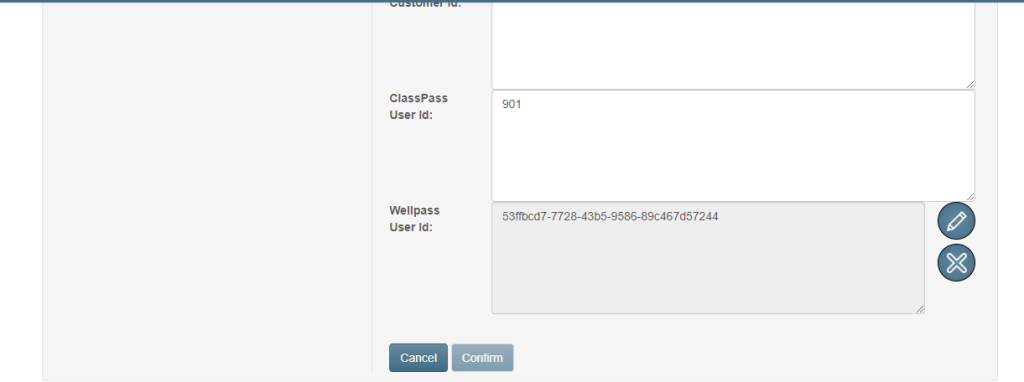
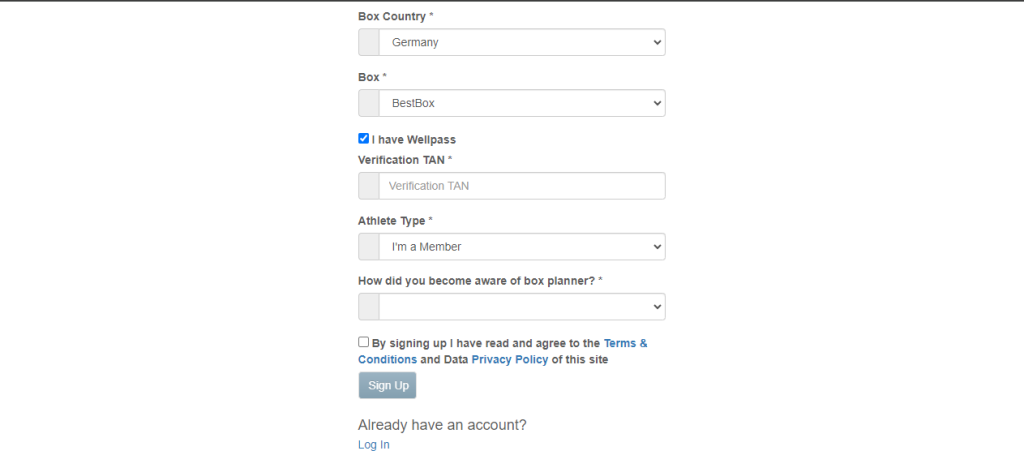
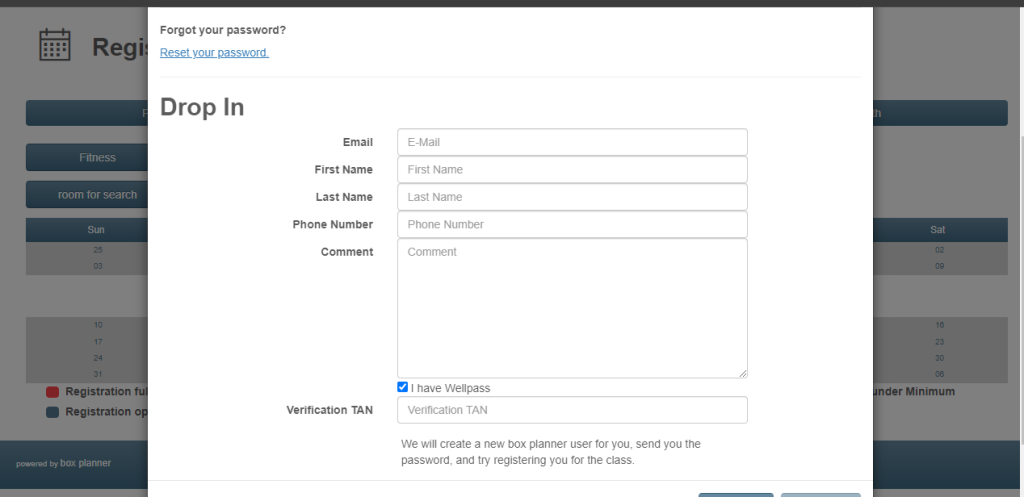
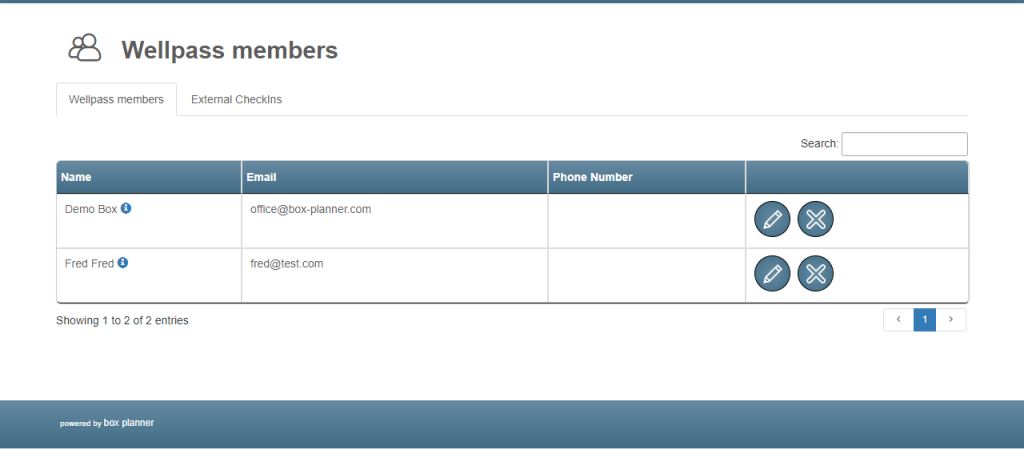
#Facebook Authentication breaking because they decided to change api showing an error page when requesting a scope… twitter.com/i/web/status/15188…
Just posted a photo @ Germany www.instagram.com/p/CaYLViRIZB…
New Box-Planner Plattform Update! we are happy to introduce a our take on how to support You with programming stren… twitter.com/i/web/status/14159…
Just posted a photo @ Germany www.instagram.com/p/CRYMiDXHS8…
Just posted a photo @ Germany www.instagram.com/p/CRLnr9znNB…