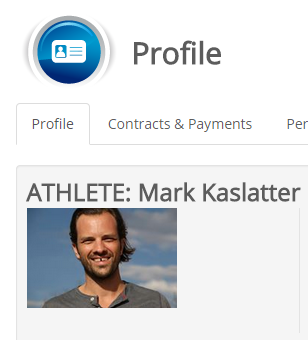
All users that have connected their account to facebook, will now see Profile Pictures from Facebook. If you did not use the Facebook Login/Signup and want to connect your existing account to facebook, just navigate to “Personal Settings” and click “Associate Facebook” (see Screenshot).
Then you will also see images in the scores and in the new features that will follow soon.
Why do I need to associate my box user with facebook to get a profile pictures? Or do I just don’t see the upload button for the profile picture?
Cheers,
Thomas
Hi Thomas, currently we have only implemented to show the profile pictures from facebook. (This way we did not need to implement our own upload and no storage of fotos needs to be payed). In the future, we will also make it possible to upload your own foto directly in box planner. But when you associate your profile with facebook, you can also turn off facebook posting in your settings, if this is what you are worried about.
Hi Boxplanner 🙂
That’s great to hear. Personally I like to keep my accounts separate. As I didn’t use my Facebook account for registering I can associate my Facebook with the box user and play with this posting setting. And if I really don’t like it, I still can disassociate the account. Maybe I give it a try.
#Facebook Authentication breaking because they decided to change api showing an error page when requesting a scope… twitter.com/i/web/status/15188…
Just posted a photo @ Germany www.instagram.com/p/CaYLViRIZB…
New Box-Planner Plattform Update! we are happy to introduce a our take on how to support You with programming stren… twitter.com/i/web/status/14159…
Just posted a photo @ Germany www.instagram.com/p/CRYMiDXHS8…
Just posted a photo @ Germany www.instagram.com/p/CRLnr9znNB…
Leave a Comment